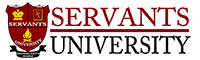Some things you can do.
- Go to the Apple icon on the top left-hand corner. Then go to Restart. Uncheck “Reopen Windows When Logging In”
- Press and hold the Command key and double tab the “tab” key while continuing to hold the Command key. It shows you the programs that are currently running. If you want to close any of them, simply continue to hold the Command Key and use the arrow keys to navigate to that program and while still holding the Command key, press the Q key to close it.
Watch the above video for more tips.