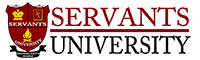Go to systems preferences > Accessibility > Speech.
Then check the box for “Speak selected text when the key is pressed. It should say Current key: Option+Esc.
If it didn’t give the key, click Change Key… and press the Option key and hold and press the Esc key to set the key.
Next, change the System voice to Samantha. It’s a better sounding voice.
Increase speaking rate to where you want it.
The following video shows you how to do it on an older Mac Operating System. Watch carefully and adapt the steps to your version of the mac.