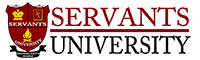Modify Table of Contents (Use Style for Table of Contents) to Format Your Table of Content. This ensures you don’t have to manually format it each time you update the table. It’s a huge time saver. I learned how to do this after years as a writer, and I had probably manually updated my TOC for different books at least hundreds of times in total.
How do you do this?
Go to References > Table of Contents > Custom Table of Contents.
In the Table of Contents dialog box, go under General and make sure the Formats dropdown has “From Template” chosen.
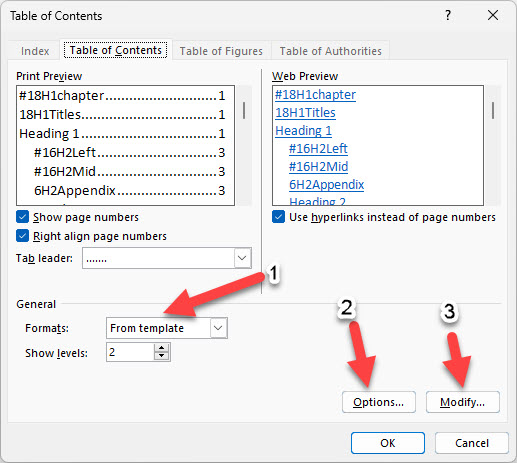
Next, click on Options and scroll down to find Heading 1, Heading 2, Heading 3, etc. Under TOC Level on the Right hand, put 1, 2, 3, 4, etc, next to the corresponding Heading style.
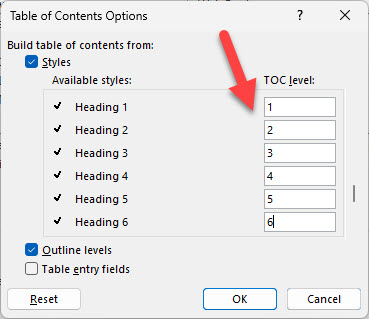
After that, click OK.
Then click on Modify. If Modify is grayed out, change Formats to From template.
Clicking Modify opens the Styles dialog box. In the Styles list, click the level that you want to change and then click Modify.
For me, I select TOC 1 and click Modify. That opens the Modify Style dialog box. This allows me to format the Heading style the way I want. Because I connected Heading 1 with TOC level 1, modifying the TOC 1 style is how to change Heading 1 in my table of contents. For most of my books, I like to bold my Heading 1s and go to Fonts from the Format drop-down menu and remove all caps.
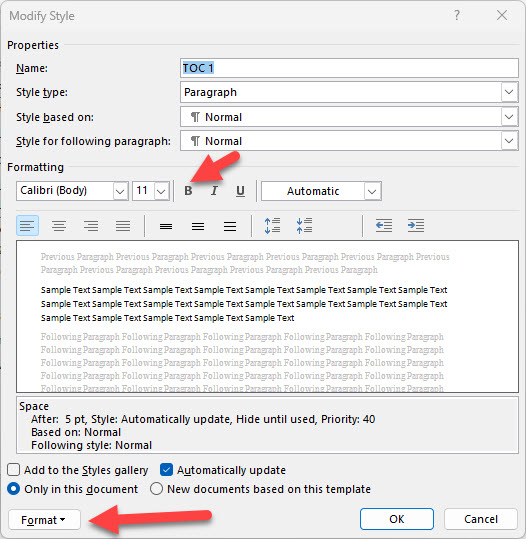
Then I select TOC 1 and format it as well. You can do this for TOC 3 and TOC 4 if you plan to have those levels show up in your Table of contents.
Doing this will save tons of time because every time you refresh the Table of Contents, perhaps after you’ve made some changes and before you publish, the TOC is refreshed with the style applied nicely.
Videos:
See the following video from 1:40 seconds
Format Table of Contents in Word | Change Font/Style of Ms Word’s Table of Contents [2022] – YouTube
Also, watch this video from two minutes:
Video: Introduction to Tables of Contents (TOCs) – Microsoft Support