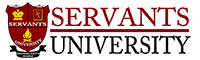I recently did this on this blog and am documenting this for future reference and for anyone who wants to do the same. I first watched a YouTube video from WPBeginner.com on the subject. They show you how to install a plugin called Lazy FB Comments and activate it. Then go to developers.facebook.com and create a Facebook App for your website. You will then copy the AP ID from Facebook, come back, and paste it in the Lazy FB Comments plugging. Then you will modify comments moderation and that will be it.
I did that but didn’t like the Lazy FB Comments plugin for two reasons: 1) It wasn’t recently updated to work with the current WordPress, 2) You had to scroll or click before the comments box will display for someone to post. I discovered another similar plugin that solved those two problems and, in my opinion, was better and more people were using it. It’s called WP Social Comments. I Installed that app and copied the App ID from FB and put it in there. Something I also did for my Divi theme was to go into Divi theme options and disable “show comments on posts” because another comments box was showing in addition to the FB one. It seems to be working well.
As of Dec 13, 2020, to create a new App on Facebook, go to developers.facebook.com. Click on My Apps. Then click on “Create App.” Choose “Build Connected Experiences” and click continue. You will enter the name of the app, e.g. WP Comments, and enter the email that the app will be associated with it. If you have a FB Business account to associate the app with, then do it. Then click the create the App.
Go to Settings on the left-hand side and click on Basic. Scroll right to the bottom and click on “Add Platform.” Then Click on “Website.” Next in the site URL space, type your site URL, for example, https://www.kennethacha.org. Click “Save Changes.” That’s pretty much all you have to do to create the App. Next, go to the top of the page, highlight and copy the App ID to take to your website. On your website, paste in the WP Social Comments Plugin.