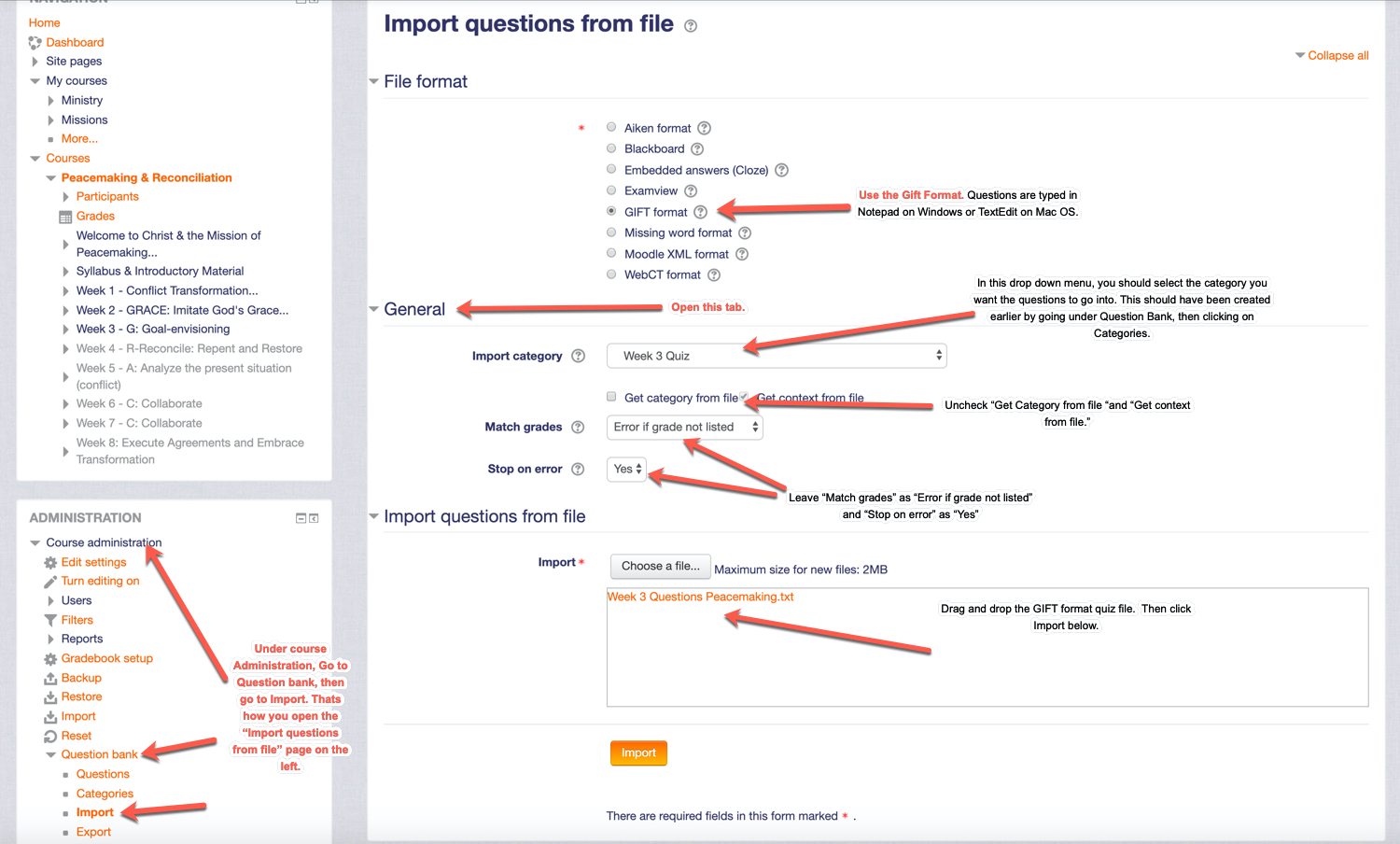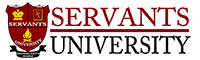To Import Quiz Questions into a Category in Moodle, you first have to create the category. To create the Category that the Quiz or Exam questions will be put into, navigate to your course in Moodle. Then go to Course Administration → Question bank → Categories. Then scroll to the bottom of the Edit Categories page to see the Add Category. Complete the form and click add category.
After you have created the category, follow the steps below to import quiz questions into the category that was created. Click here to view an enlarged image.