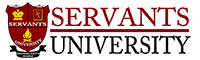How to copy heading styles (and other styles) from one document to another
On a Mac Computer
Go to the Format tab at the top of the screen. Go to Style. In the style dialog box, click Organizer. The Organizer dialog box opens. The styles in the current document you have open are shown on the left and the styles in the default word document template are shown on the right. Select the styles in the current document that you want to copy and copy them to the right. Those styles on the right are in the Normal template and will be available to be moved from there to the next document that you open. When you open your next document, follow the same process but then copy from right to left to put in your current document.
On a Windows Computer
Open the document that contains the needed style. Go to the Developer tab. The Developer tab isn’t displayed by default, but you can add it to the ribbon. To add it to the ribbon, do the following:
- On the File tab, go to Options > Customize Ribbon.
- Under Customize the Ribbon and under Main Tabs, select the Developer check box.
After you show the tab, the Developer tab stays visible, unless you clear the check box or have to reinstall a Microsoft Office program.
Go to the Developer tab and click the Document Template button. Click Organizer at the bottom of the dialog. On your left, you will see the styles from the open document, on your right the styles from the template. Copy styles from the current document (on the left) to the template (on the right) to include them in the template. Then open the document you want to move those styles to and copy from the template (on the right) to the new document (on the left).