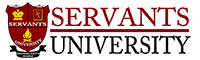Go to the cPanel. Next, go to File Manager. Click on public_html on the left-hand side. Open the folder for your site, e.g. timeofcare.
Double-click to open it. Scroll down and find the file wp-config.php. Right-click and choose Edit. When the Text Editor dialog box opens, click Edit again.
Then in the code, look for the line:
define( ‘DISALLOW_FILE_EDIT’, true ); // Disable File Editor – Security > Settings > WordPress Tweaks > File Editor
replace the true with false. No period after the false.
Save it, and go back to the back end of your website and it will be there.