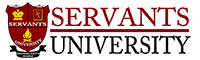The following video explains how nicely. But in words, Open the Google Doc.
Go to File.
Go to Publish to Web.
Select Embed.
Check the box for “Automatically Republish when changes are made.”
Copy the code and go to the website, e.g. WordPress or Moodle. On WordPress, go to Text to paste the code (not visual). The code is not sufficient b/c it doesn’t come with dimensions. The author of the video provides this code to add and shows where to:
width="100%" height="600" style="border:1px solid #ddd
For example, here is a code I copied from publishing a Google Doc to the web:
<iframe src=”https://docs.google.com/document/d/e/2PACX-1vTYT1hUCw3VCf_DokMLSJP6svpa1AkK17uKfAjsGwzEX0hAEKSpaTEn_RvkZZDNGhmj9DNfm-ck9EGD/pub?embedded=true”></iframe>
After adding the code above, this is how it looks:
<iframe src=”https://docs.google.com/document/d/e/2PACX-1vTYT1hUCw3VCf_DokMLSJP6svpa1AkK17uKfAjsGwzEX0hAEKSpaTEn_RvkZZDNGhmj9DNfm-ck9EGD/pub?embedded=true” width=”100%” height=”600″ style=”border:1px solid #ddd></iframe>
Note: I put one space after the embedded=true” but before the closing tag. Also note if you want to be able to copy a code that you paste in WordPress, you have to put it between code tags like the one above. If not, WordPress will clean it up and it won’t work. That’s meant to prevent someone from adding code through the text editor to harm your side. So use the code block or go to text editor and add two text tags and paste the code within it.