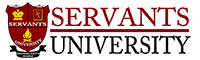How to Grade Assignments in Moodle as Passed/Failed
You can use the following approach to create other grading scales besides the Passed/Failed scale.
For example,
- an A,B,C,D scale;
- a passed/Failed scale
- A Disappointing, Not good enough, Average, Good, Very good, Excellent! scale.
The administrator has to create a scale that is available to all courses or give teachers permission to create scales in their respective classes. At Servants University, we have created a system-wide grading scale that is Passed/Failed. We haven’t given teachers the ability to create their own scales as we don’t see that as necessary at this point.
Here is how to do it
Go to Site Administration > Grades > Scales > Add a New Scale. Complete the Form. See instructions at this Moodle documentation link.
Click Save at the end.
How teachers can use it
The teacher would then open the course that he/she wants to grade. Each assignment and edit it. Go to Grades. Under Type, choose Scale. Then under Scale, choose the Pass/Fail scale.
Then when you grade your course, it will be available to choose from a dropdown menu.