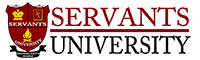Recently, I needed to upload a copy of my book, written in Microsoft Word to Kindle for evaluation and reading without publishing it to KDP. The following video helped but was a little bit misleading. Follow the video with the following tips.
- Download and install the Send to Kindle app from Amazon.com. It’s very easy to install on PC or Mac and then drag and drop the document. The video shows an alternate route for sending the document by email.
- Upload a Word Document, not PDF if you have it. The PDF I sent by email when converted was jumbled up and the table of contents and links didn’t work. When I didn’t put “Convert” in the email subject for it to convert, it appeared as jpeg slides that the kindle app could not read. When I uploaded the Word document using the app, it looked fantastic, almost as good as a Kindle book bought from Amazon with all the links working!