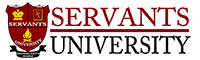Watch the following video by High Himanshu. He shows how to redirect all the pages using the .htaccess page.
- Duplicate the site using the WordPress app called Duplicator – WordPress Migration Plugin, By Snap Creek. You can also Duplicate Manually and copy the content into another folder and create a new database and copy the files to it.
- If you duplicated another way, use the plugin called “Velvet Blues Update URLs” to update your URLs on the pages that have say upinhealth.com to timeofcare.com. If you used Duplicator, it automatically updated the links.
- Redirect pages using the .htaccess file. with just one code that redirects all the pages that have e.g. servantsuniversity.com/page1 to kennethacha.org/page1. If you try to redirect on your host, say On Bluehost, using the Redirect tool that redirects site 1 (e.g. servantsuniversity.com) to site 2 (e.g. kennethacha), it will only redirect the homepages, not the other pages. Se the first video below for how to redirect all pages from the .htaccess page.
- Google Search Console’s Change of Address Tool. Search Google search console and go there to tell Google about the change. In the google search console, select the domain name you need to change the address of, go down to Settings, then Click Change of Address to open the Change of Address Tool.
https://www.forbes.com/sites/johnrampton/2015/06/24/it-is-possible-to-change-your-domain-without-losing-your-seo-juice-heres-how/#1c12874226c7
How to verify your domain name in Google search console.