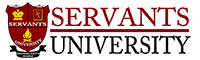We recommend creating quizzes and exams by using the GIFT Format instead of tediously creating the questions one by one in Moodle. The GIFT format is more robust and allows you to create all sorts of questions e.g. Multiple choice questions (with one or multiple right answers), True/False, Matching questions, Essay questions, etc. The Aiken format is also useful but only works for multiple-choice questions with only one right answer. However, we recommend using the Gift format.
Gift Format
Click here to view Moodle documentation for creating quizzes using GIFT format. Here are five steps for creating quizzes in Moodle.
- Create the Questions: Use Notepad, if you are using a Windows computer, or TextEdit, if you are using a Mac, to create your questions. You can use any other plain text editor.
- Create a category: Create a category in Moodle that will hold your questions.
- Import Questions: Import questions and choose the Category you created to hold your questions.
- Configure Quiz: Create your quiz and configure it.
- Add Questions to quiz
Helpful links
- You can also watch this video for further help!
- Sample GIFT Format questions I have used.
- Click here for how to import questions into a category in Moodle.
Other formats: As mentioned above, the Aiken Format, may be used to create multiple choice questions. However, it is more limited and we don’t recommend it.
Let us know if you have any questions.