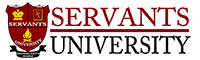How to auto send blog posts using MailChimp. It’s an RSS campaign that you set up in MailChimp. So in MailChimp, you go under campaigns to see existing RSS campaigns or to create new ones. Take a look at the following video.
Here is a typical email subject with RSS tags:
Here’s your latest *|RSSFEED:TITLE|* update for *|RSSFEED:DATE|*
When used, every time a blog post is created it will get sent with the email subject, such as, “Here’s your latest Kenneth MD | Dr. Kenneth Acha update for 09/24/2021″, where the underlined name is the title of the website (not the blog post). If you want the title of the blog post to be shown as the email’s subject, then when setting up the MailChimp RSS campaign, the Email Subject should be set to:
*|RSSITEM:TITLE|*
To see more RSS tags on MailChimp, click here.