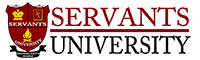I use the Moodle LMS for some of my courses. Below I share some tips for maintaining it that have proven helpful to me.
How to change the logo on a Moodle Site
- Log into the Moodle site as an administrator. This is not through your web host but using the domain name your students will use to log into their classes.
- Go to Site Administration → Appearance → Themes → More.
- Then scroll down towards the bottom of “More” to Logo. Click on the logo and then delete and replace it.
- Small logo is like the Favicon.