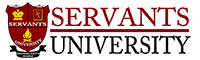- Go to the course whose grader report you want to look different
- Click on Grades in the left-hand side
- Go to Grade Administration, next
- Go to Setup
- Go to Gradebook setup
- Use the up and down arrows to move different assignments to where you want them to be.